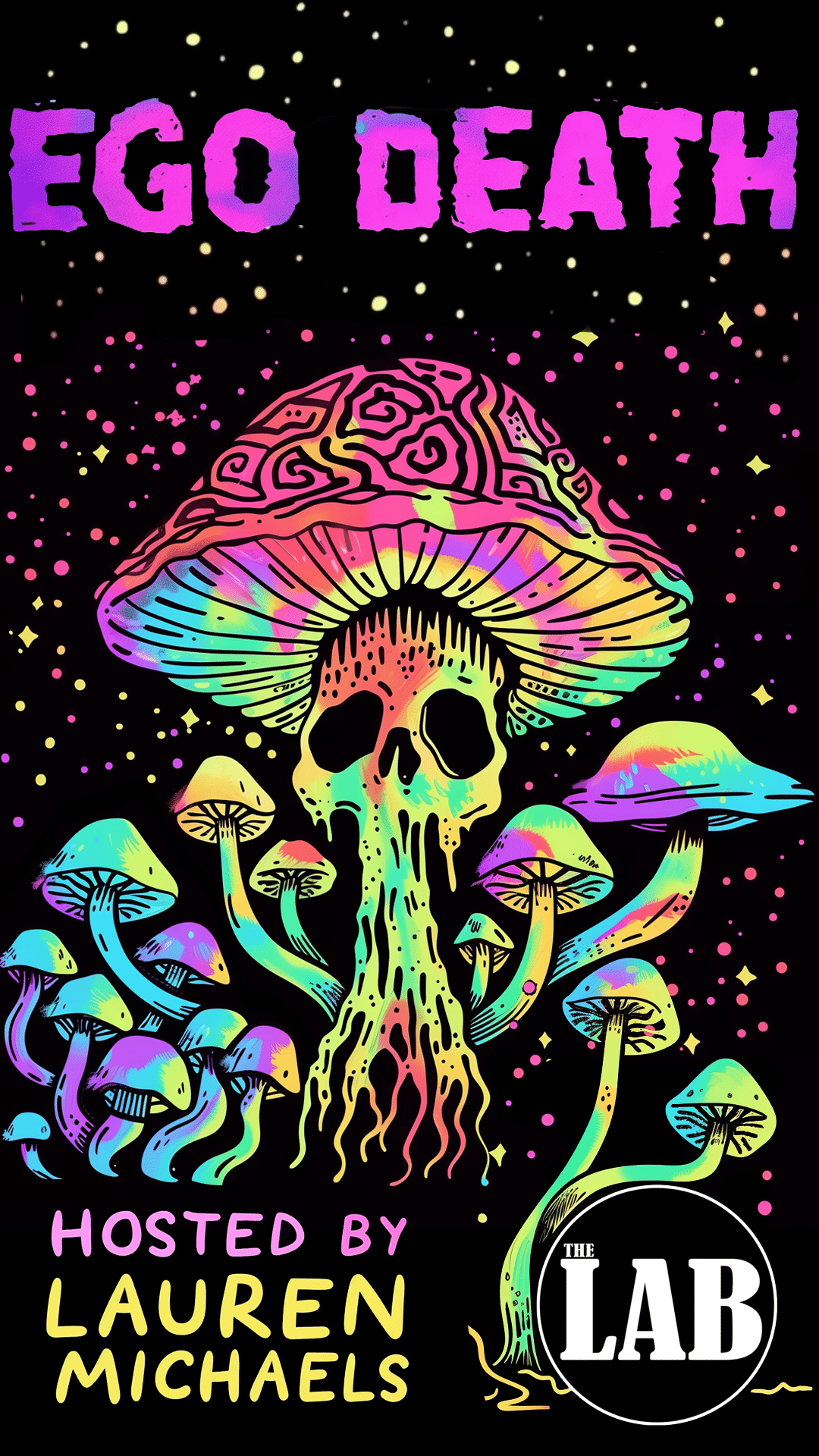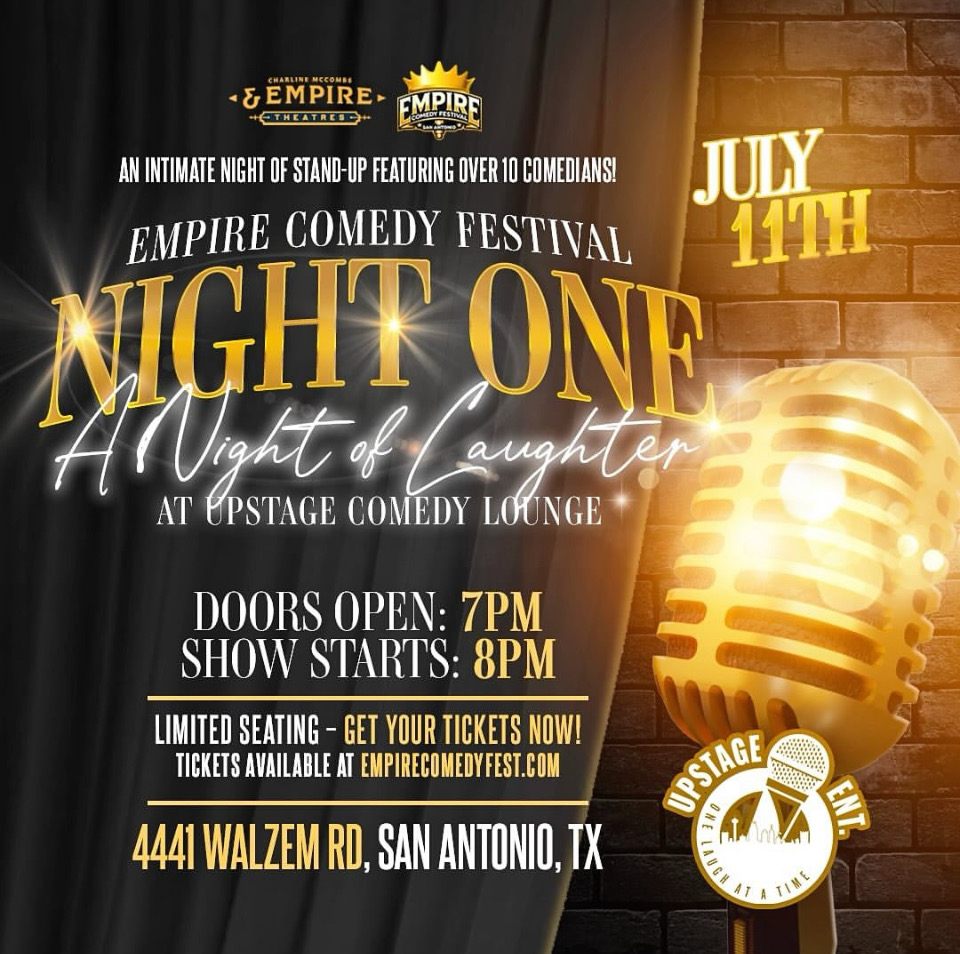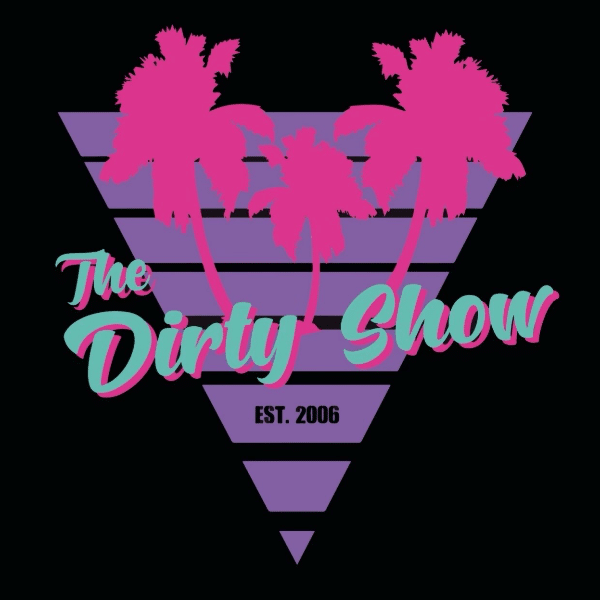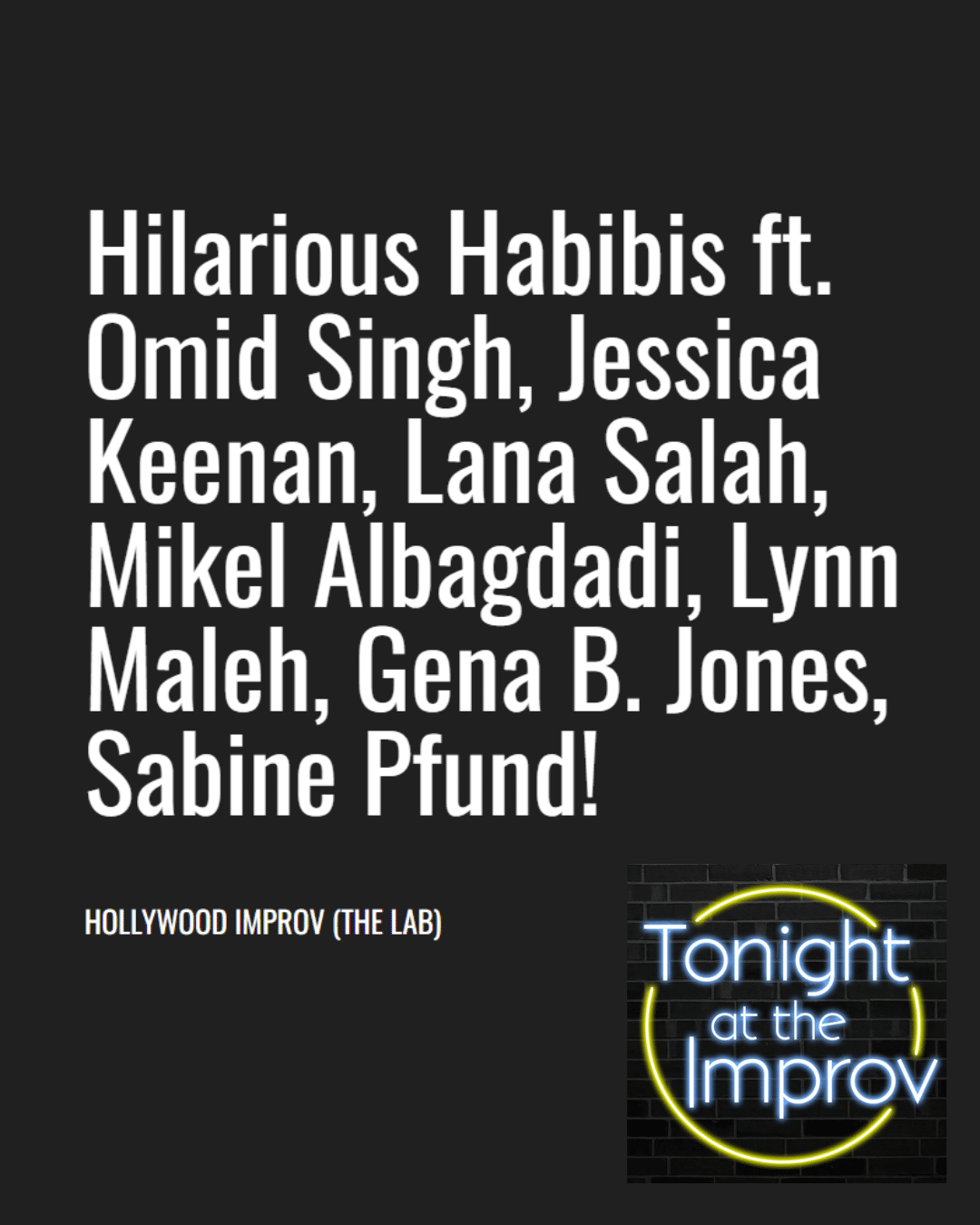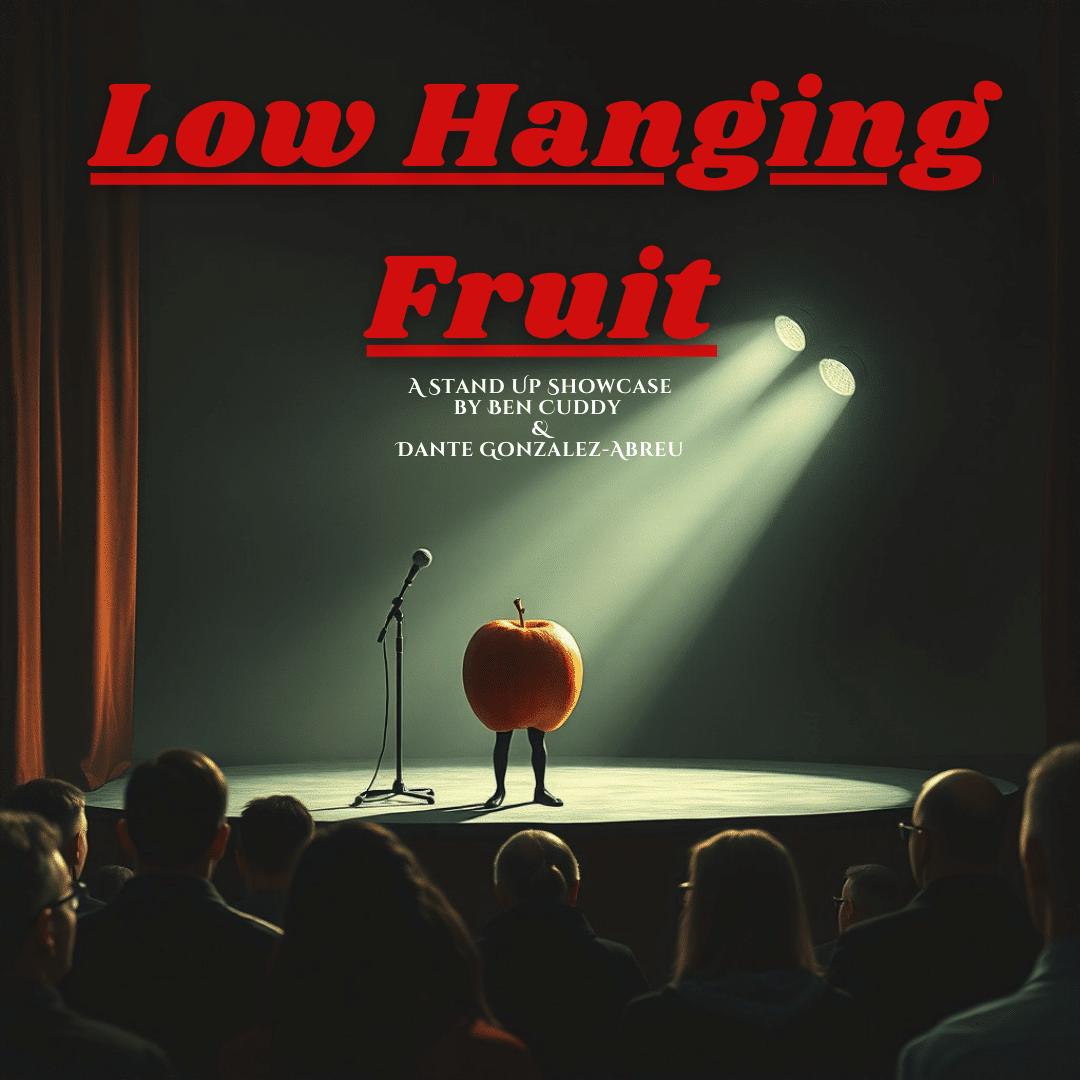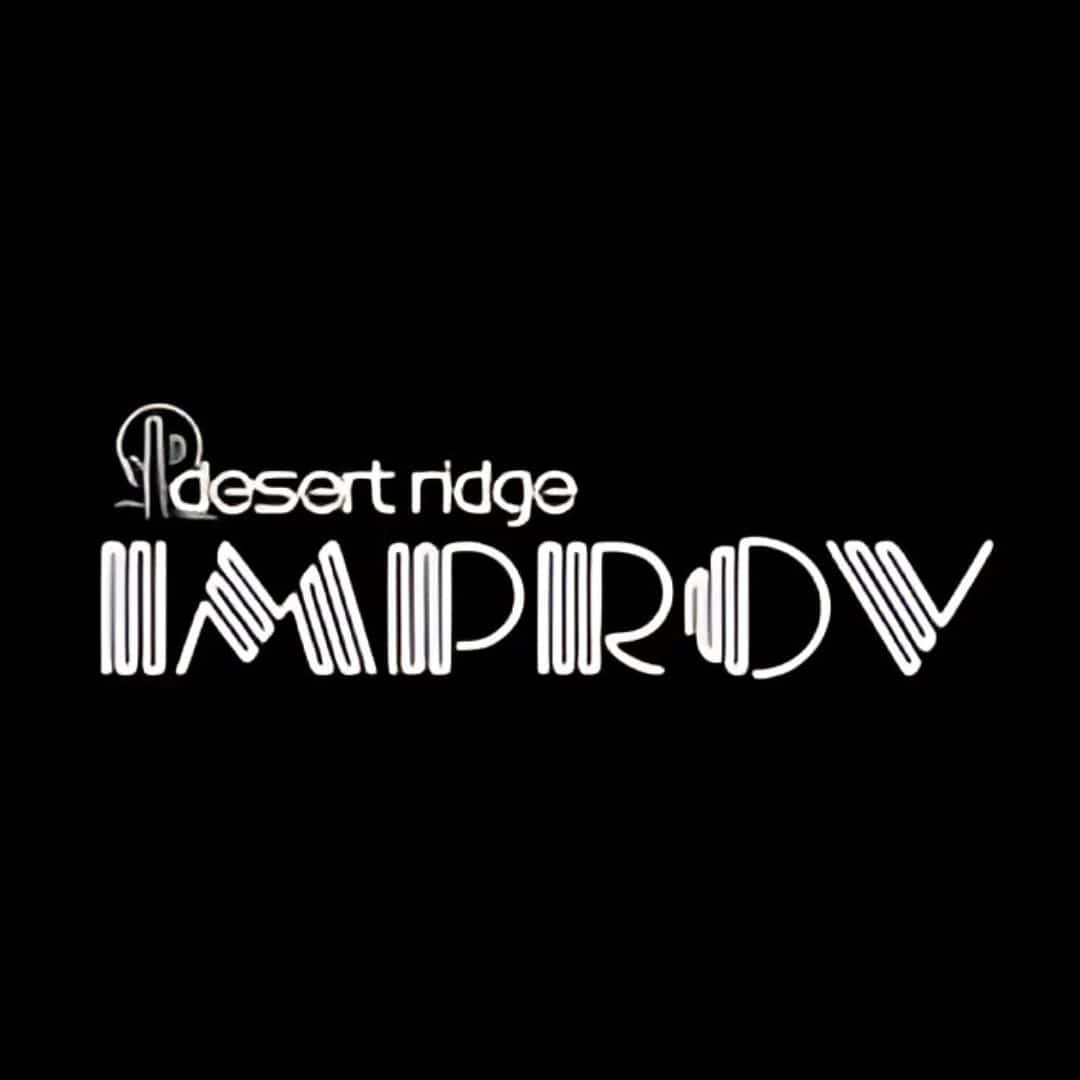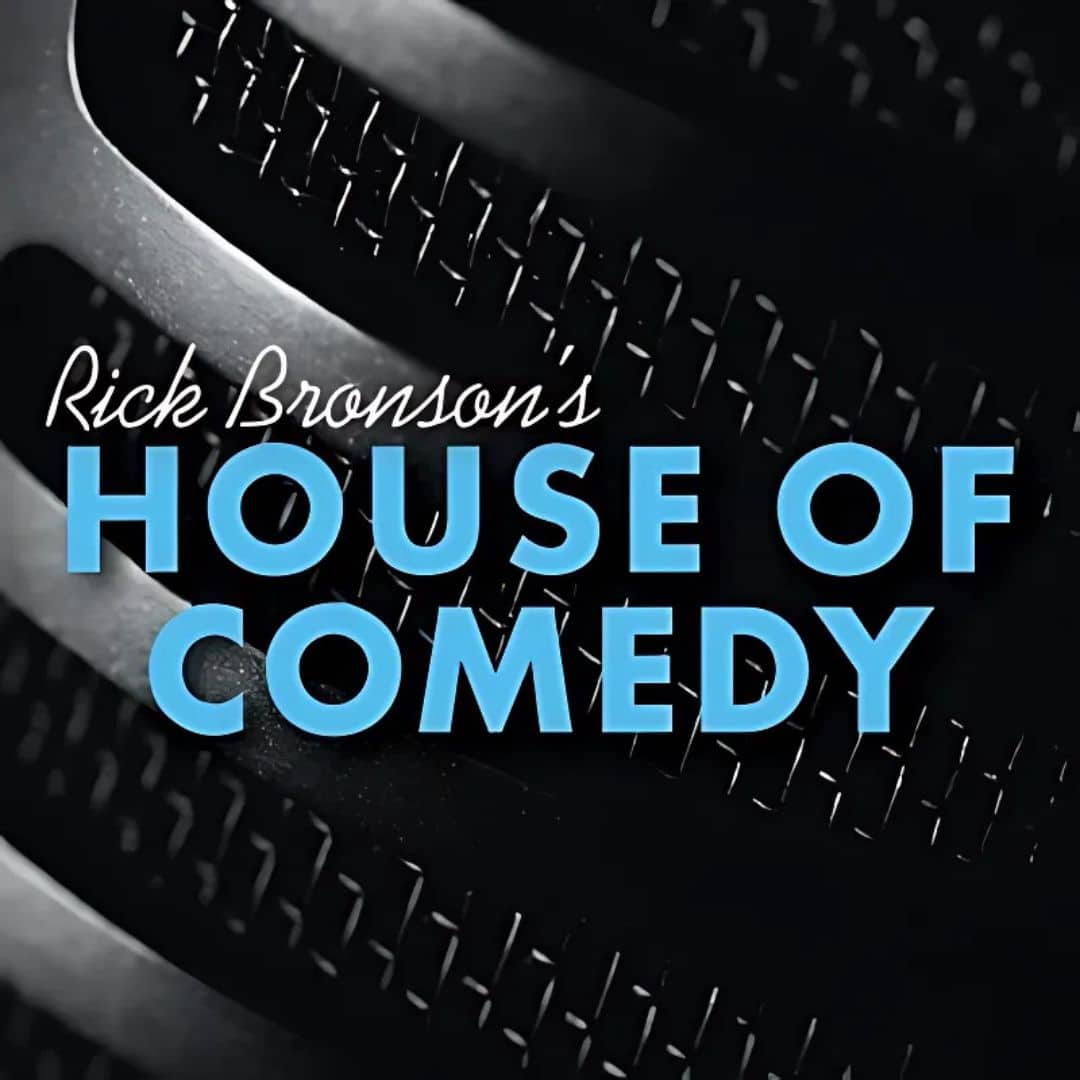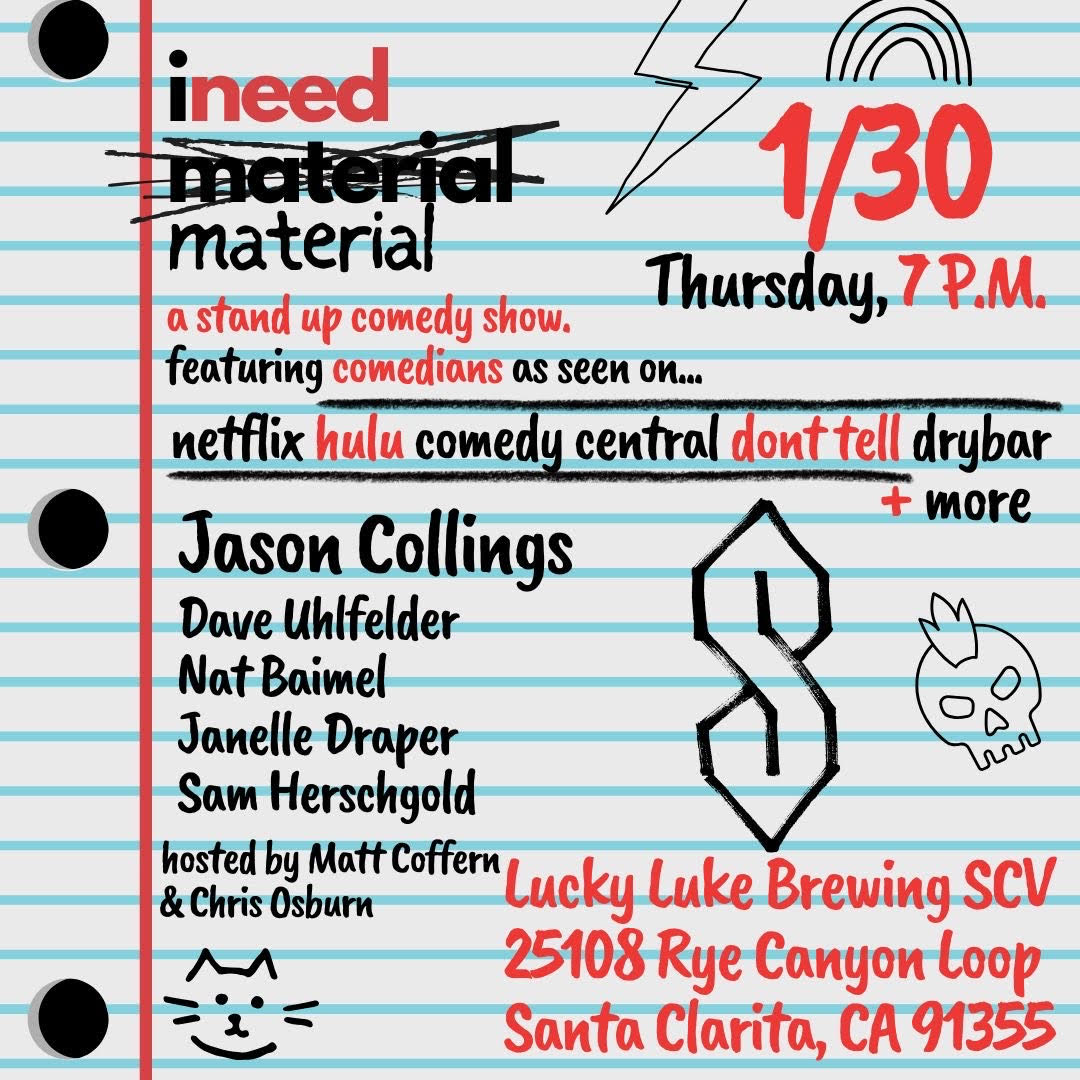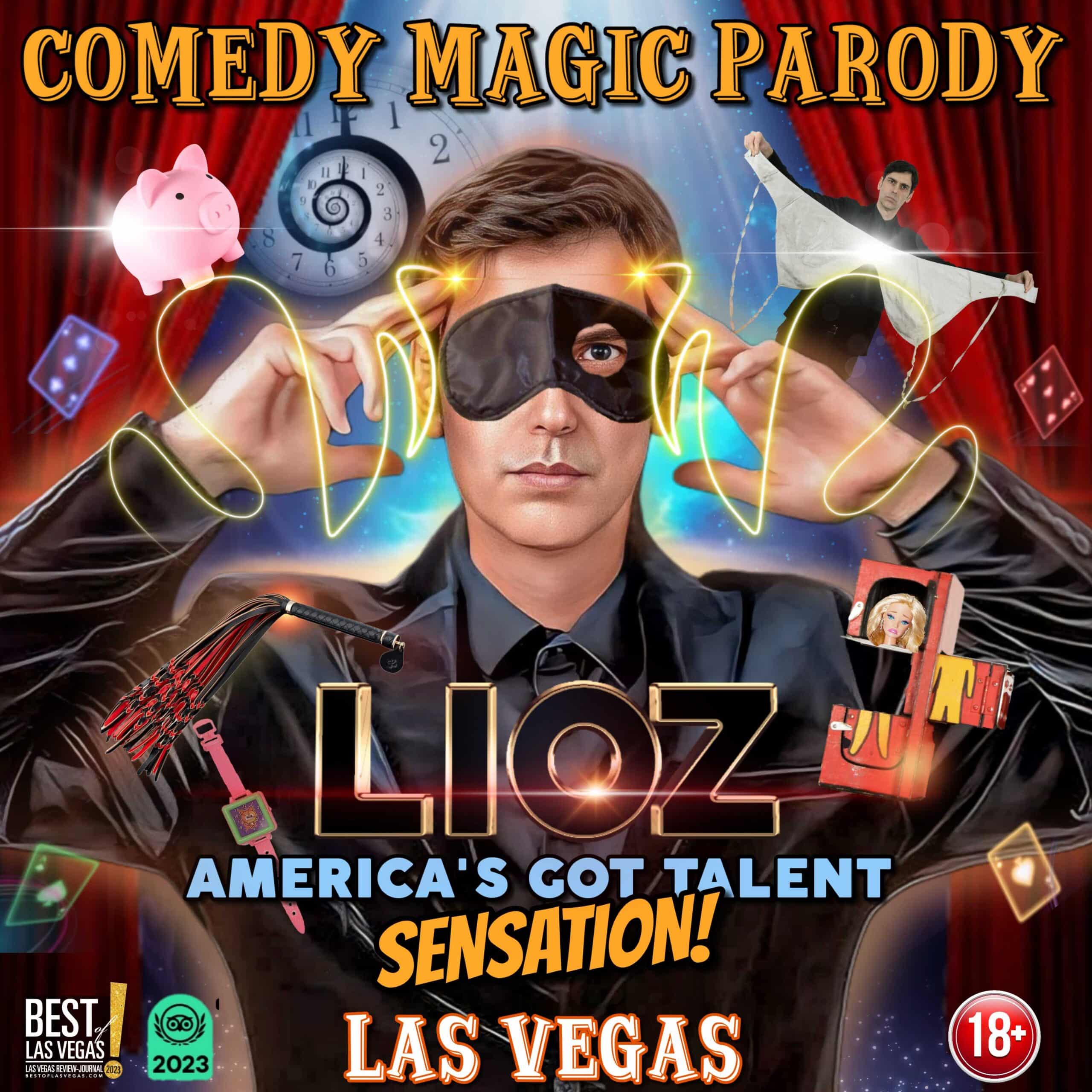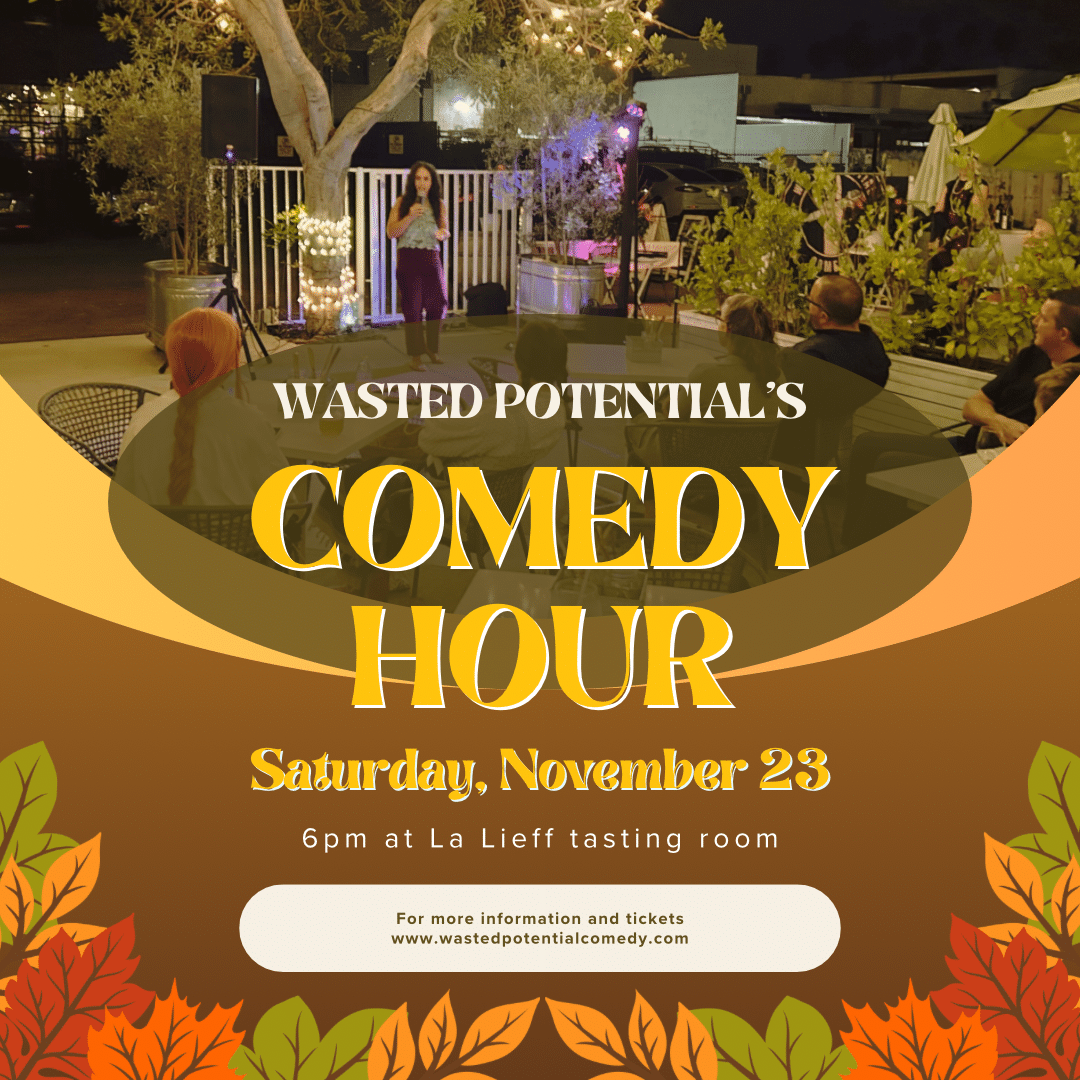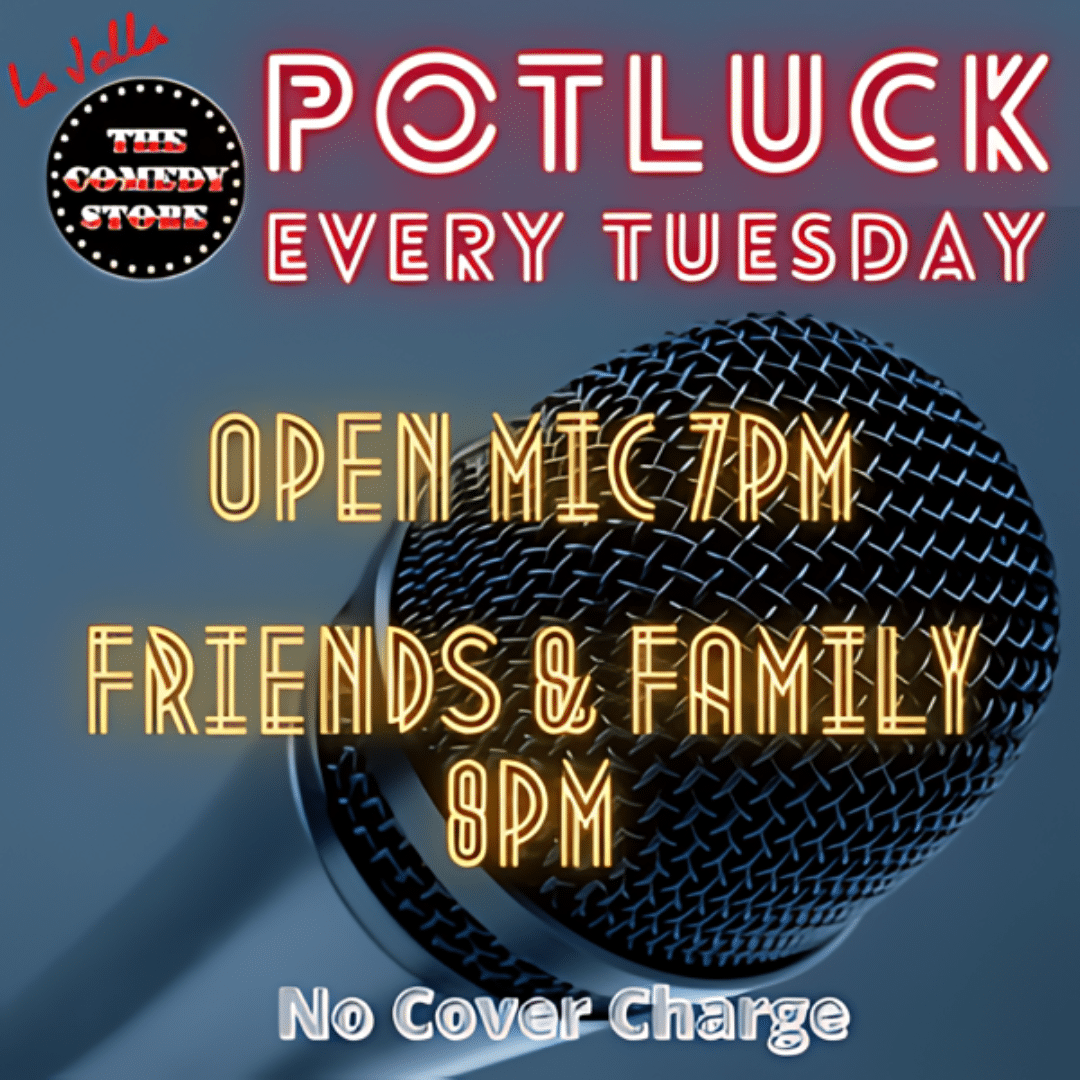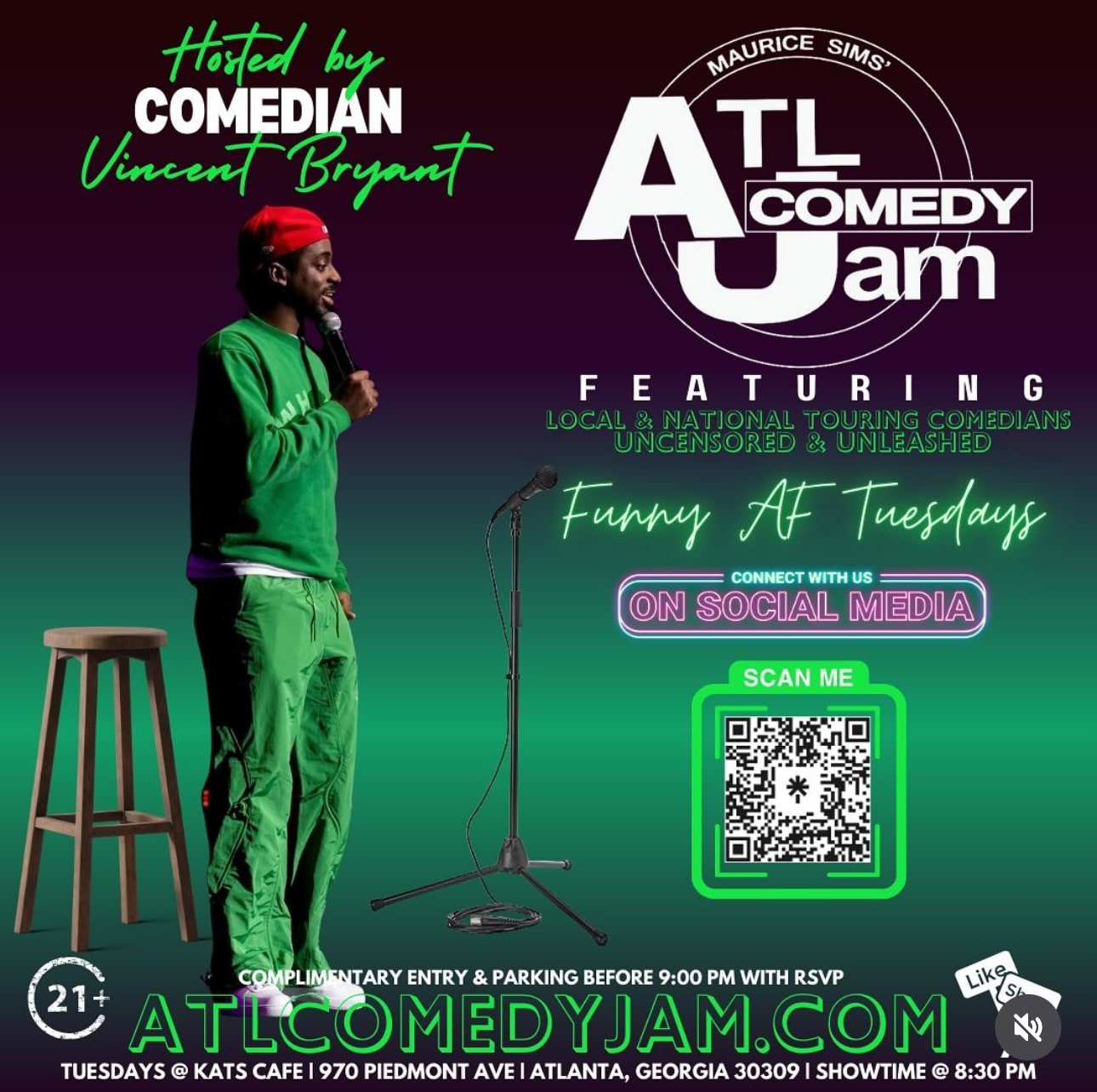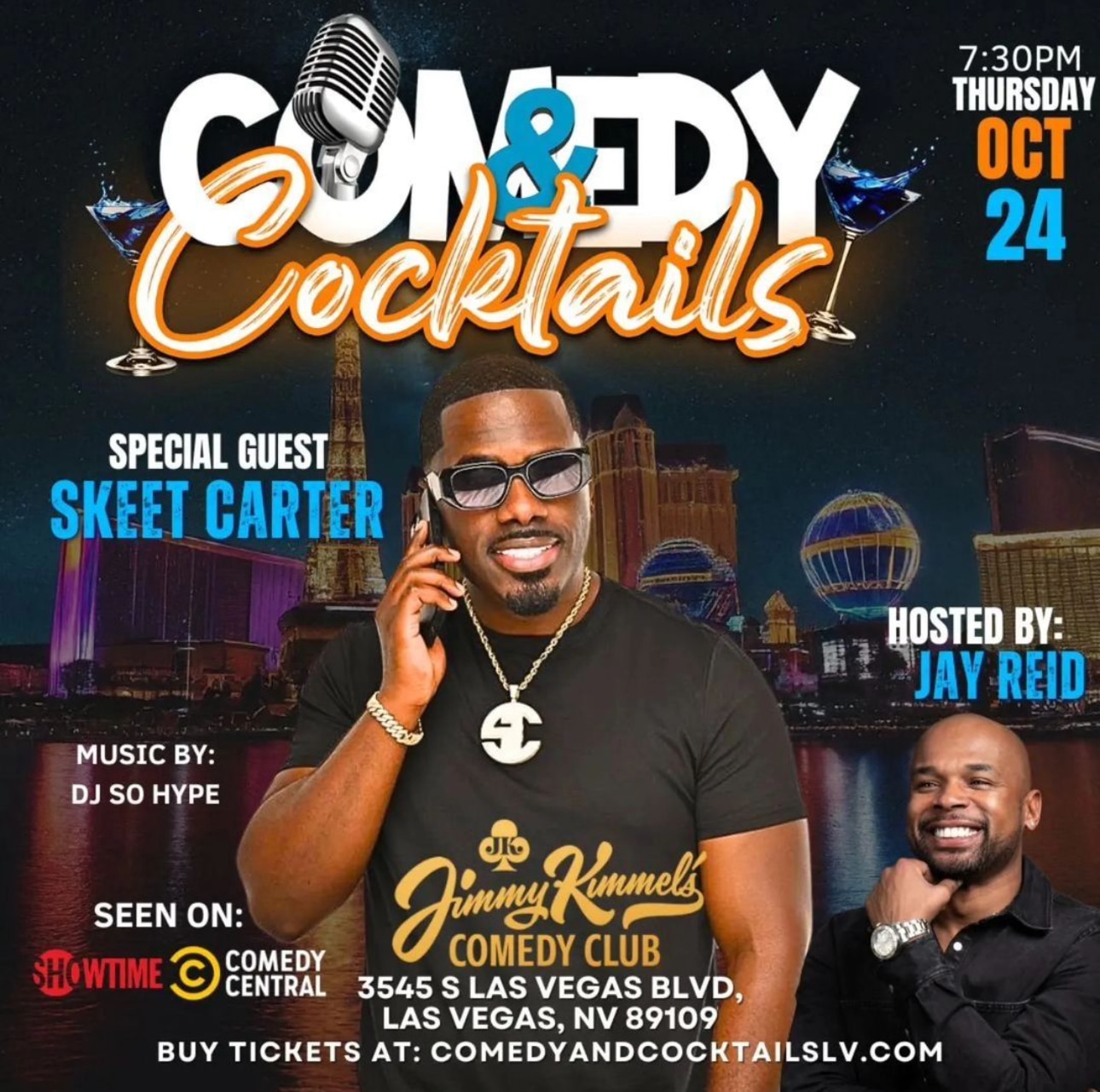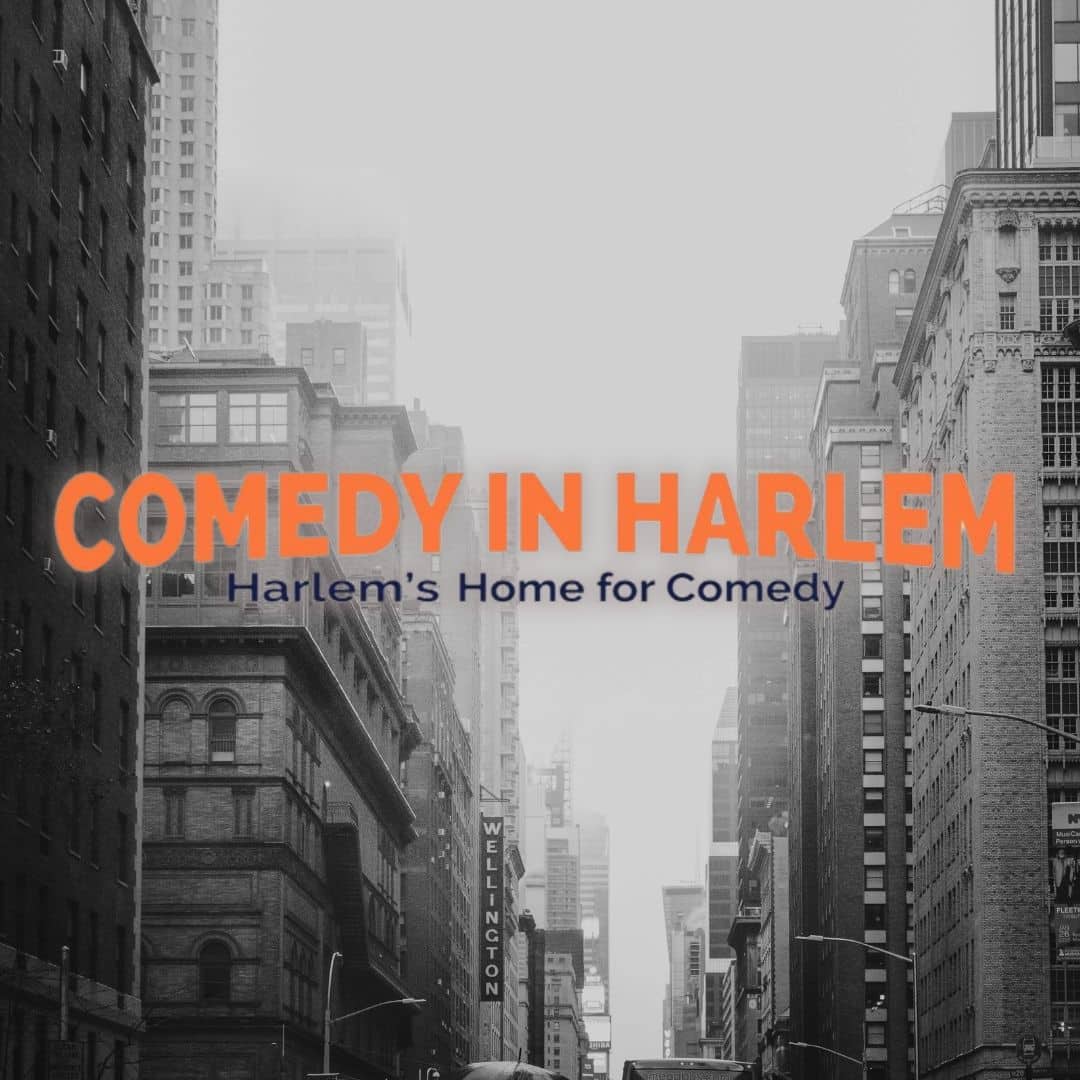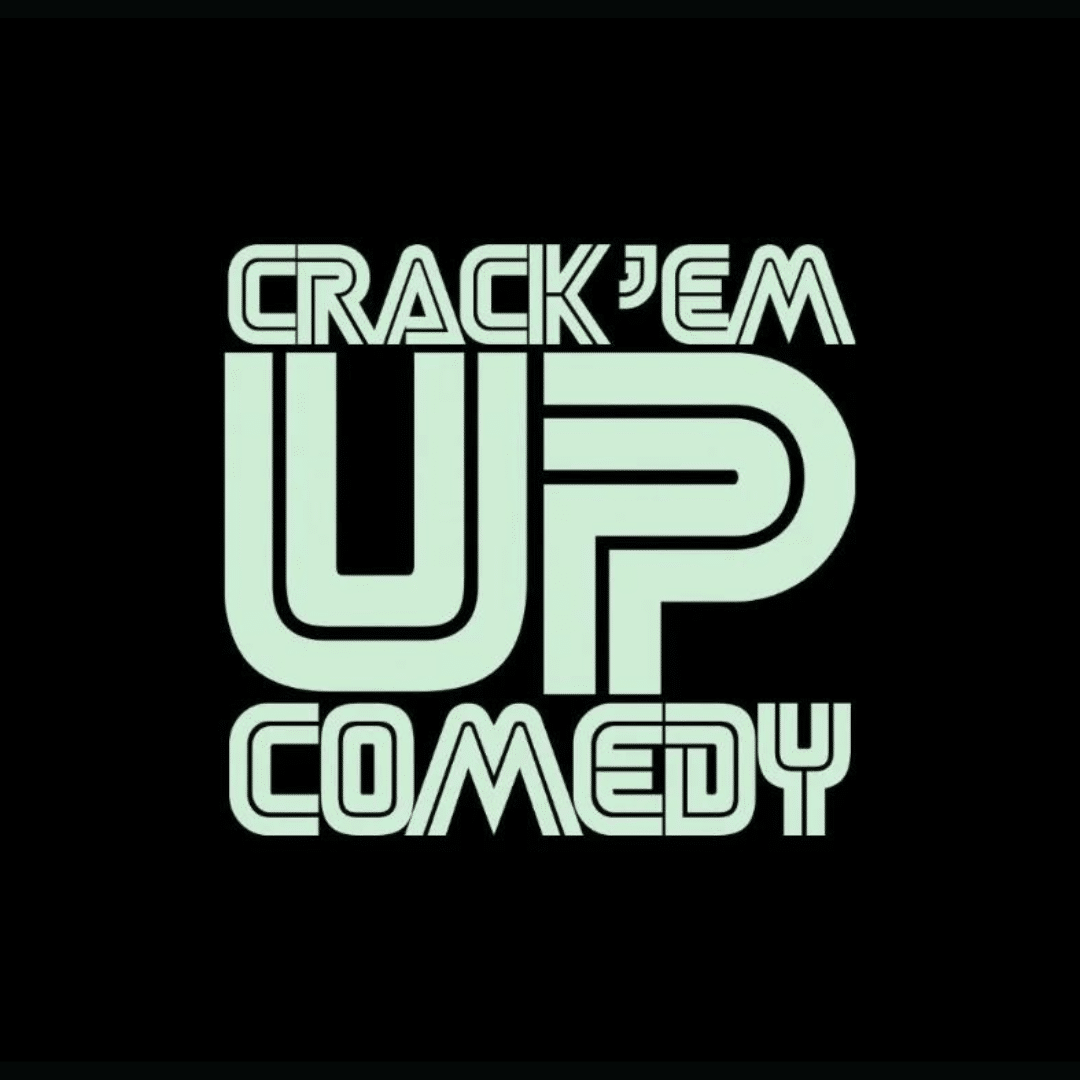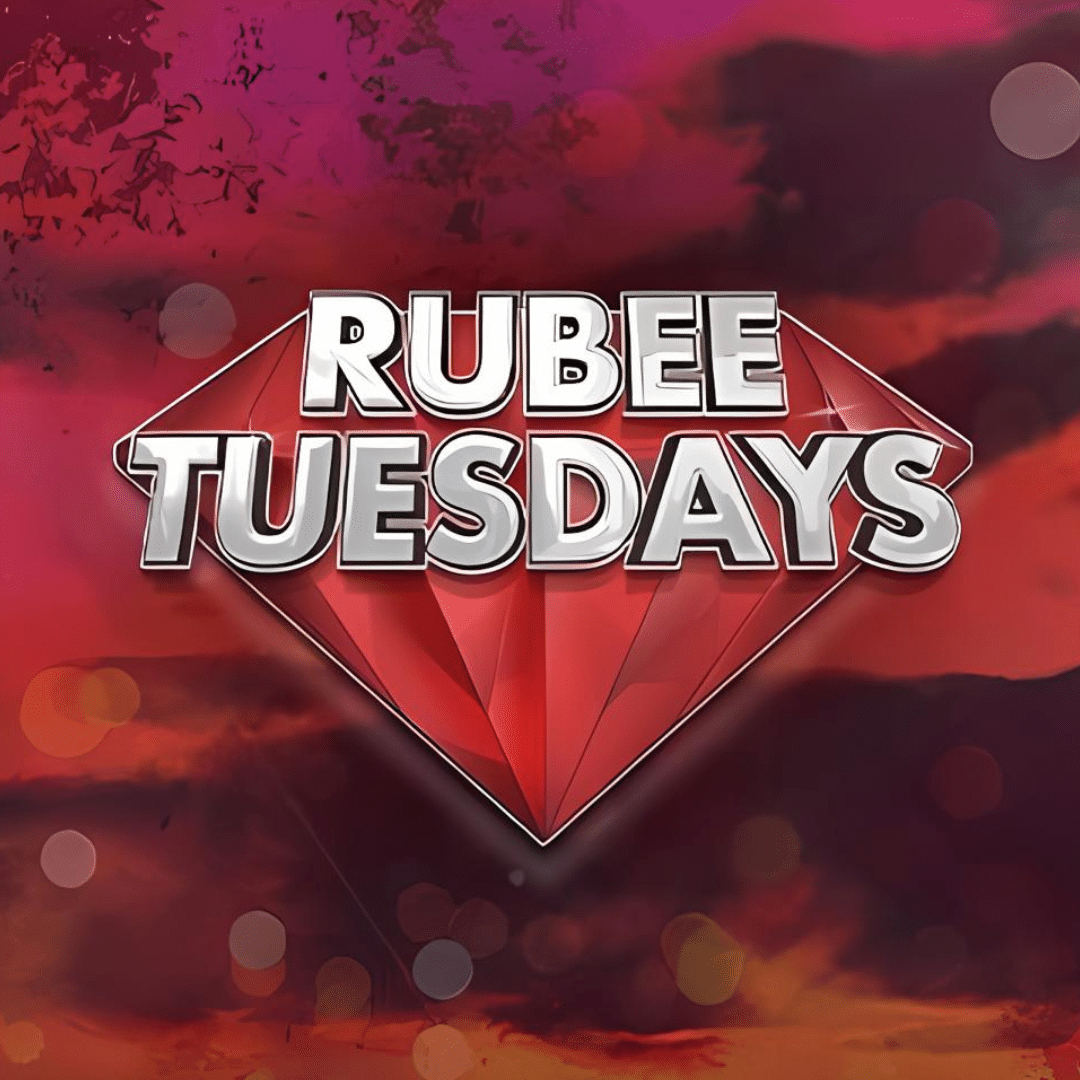My Shows
step 1.search/add To profile
Before you create a new show, search for your shows and add them to your profile to avoid duplicates in the finder.
step 2.create a new show
If your show is not already in the finder, create a new show and then add it to your profile.
step 3.edit/update your shows
Only a show’s creator can edit a show, so keep your shows complete and up to date for fans and fellow comedians.
- search/add to profile
- edit my shows
- view my shows
- create a new show
**to edit a show you must first select it from the dropdown tab**
A new show should only be added if you have already checked the “search/add to profile” and determined that your show is not yet in the finder.
If (and only if) you are certain that you are adding a new show to the finder,